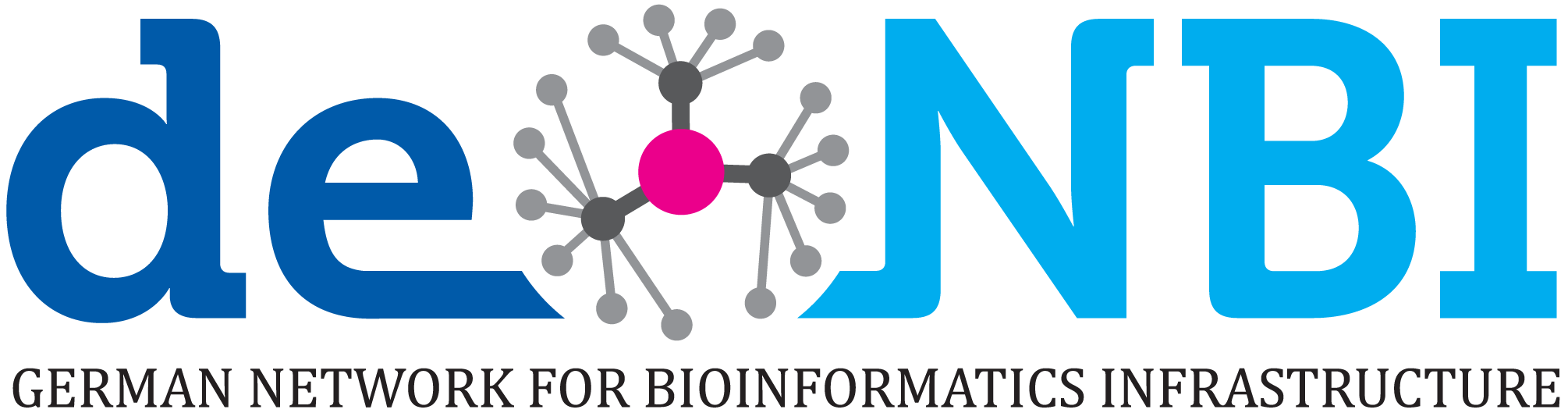Vizgen Postprocessing Tool (VPT) now available in Galaxy
VPT (Vizgen Post-processing Tool) open-source suite for post-processing MERFISH spatial transcriptomics data from Vizgen, is now available in Galaxy.
What is VPT?
VPT is a command-line tool enabling VIZGEN users to reprocess and refine single-cell results of MERSCOPE. The "Vizgen VPT - Segment" tool suite in Galaxy provides a user-friendly interface to run run-segmentation, partition-transcripts, sum-signals, derive-entity-metadata, and generate-segmentation-metrics commands in one step.
This processing including:
- Cell segmentation
- Regenerating single-cell data from the segmentation
- Regenerating cell spatial metadata
- Calculating image intensity in each cell
- Generating a quality report
How can I use VPT?
"Vizgen VPT - Segment" requires two types of input:
- MERSCOPE images, Micron to mosaic mapping file, and detected transcripts
- Configuration of segmentation steps
The latter can be set easily by Segmentation configuration file parameter.
What are the outputs?
The "Vizgen VPT - Segment" tool suite will output multiple results (depending on the parameters selected):
-
VPT Results:
- Cell by gene file
- Cell metadata file
- Detected transcripts file
- QC metrics as CSV
- Sum signals
-
VPT segmentation boundaries:
- The cell boundaries in parquet format
-
VPT config:
- The config file used for segmentation
-
VPT QC:
- Quality control result as an HTML
-
VPT log:
- log file generated through the analysis
The output can be easily visualized with bellavista IT and users can validate the segmentation and generate publication ready images from their spatial results.
VPT result - QC

VPT result - QC
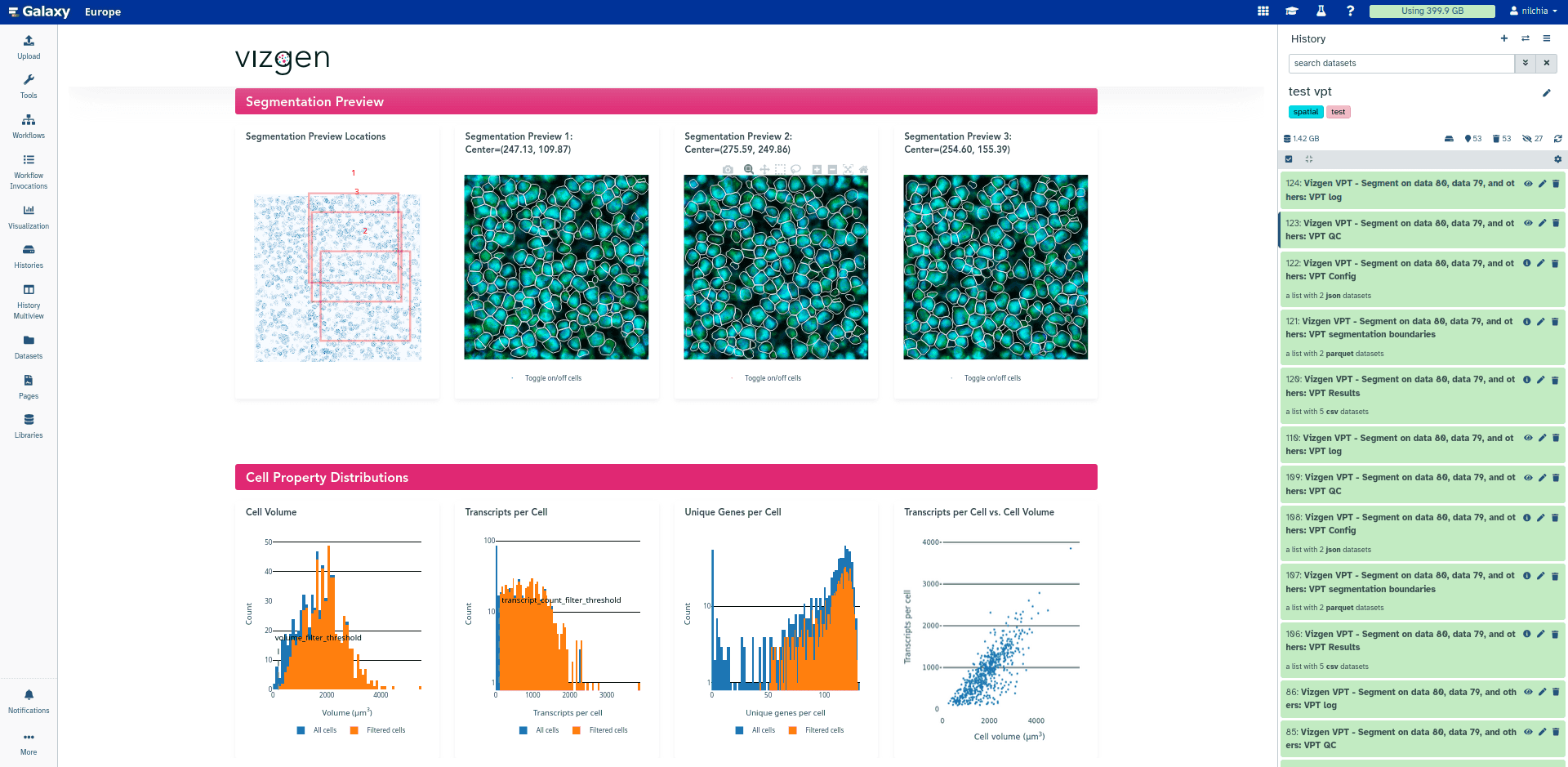
Bellavista IT

If the current segmentation models can not properly detect cells and provide a good segmentation, users can use the Vizgen VPT - Extract tool to extract an image batch from the actual MERSCOPE image, manually segment it with cellpose and then train a model based on their segmentation and run the "Vizgen VPT - Segment" again with their trained model.