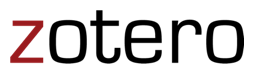Contribute to the Galaxy Publication Library
It takes a fair amount of work to keep track of publications that reference Galaxy in some way: There are now over 1000 papers per year that do so. The bulk of this curation is currently done by Galaxy Team members using (quite possibly hundreds of) email alerts and custom software.
If you want to help curate papers then here's how you can help.
(If you are interested in curating Galaxy publications in a serious way then please contact outreach@galaxyproject.org and we'll work with you to make you a high-throughput supernova of a curator.)
Zotero
We use the Zotero social bookmarking service to organize publications that are about, use, or reference Galaxy. The Galaxy Group on Zotero is open to any community member who would like to contribute.
Set Up
To help out you'll need to:
- Get a Zotero account.
- Install the Zotero client on your laptop.
- Download the Galaxy group to your Zotero client
- Install the Zotero Connector in your web browser
- Read this page carefully.
- Request update access to the Galaxy Zotero Group
Get a Zotero account
If you don't already have a Zotero account, you'll need to set one up. You'll need to confirm your account through your email. You can use the free account: you won't need any storage for this work as we don't store PDFs in the Galaxy Group.
Install the Zotero client on your computer
To add publications you'll need to download and install the Zotero Client. The client is available for Mac, Linux, Windows, and iOS.
Install the Zotero Connector in your web browser
The Zotero Connect adds a button to your browser's menu to send the publication you are currently viewing to the Zotero client on your computer. The Connector automatically imports a wealth of metadata from most publishers.
(You can also enter information manually, or import BibTeX, but that's a bad default option.)
The Zotero Connector is available for for Chrome, Firefox, Safari, and Edge. Options for users of other browsers are explained on the download page.
Read this page carefully
Especially the guidelines below.
Request update access to the Galaxy Zotero Group
Once you are setup and understand the guidelines below, request update access the Galaxy Zotero Group. This can be done by [TODO].
Guidelines for adding publications in Zotero
Here are some things to keep in mind when adding publications to the Galaxy group.
Make the Galaxy group the current group in your Zotero client
Before adding a publication, open Zotero on your computer and select the Galaxy group in the left hand panel.
When you click on the Zotero connector in your web browser, the connector sends the publication to to whichever folder or library you currently have selected.
It is possible to add papers to another library first, and then add a copy to the Galaxy Group. It's just not as convenient.
Add at least one Galaxy Specific ("+") tag to every paper
If more than one tag is relevant, then please add those too.
Refrain from creating new Galaxy Specific tags
The current set of Galaxy specific tags (those that start with "+") have been in place for several years. However, we do occasionally need new ones. If you notice a need for a new tag, please contact outreach@galaxyproject.org to discuss your ideas.
Add Platform Resource tags (">") if relevant
If the publication is about, uses, or references a public Galaxy platform, then please add a tag for that. Note that since there are over 100 public platforms, you might also be creating the tag when add it.
Watch for duplicates
Zotero will quite happily let you add a publication that is already in the library. Before you add a paper, make sure it's not already in the library. If you do add a paper that's already in the library, you can delete the new item by selecting it and hitting your delete key.